 In lavorazione...
Seller Setup Guide
Guida alla configurazione del venditore
Questo testo è stato tradotto automaticamente.
Spettacolo originale?
In lavorazione...
Seller Setup Guide
Guida alla configurazione del venditore
Questo testo è stato tradotto automaticamente.
Spettacolo originale?
 In lavorazione...
In lavorazione...
We are so glad you have decided to join us. This guide will help you to setup your account correctly and will also give you some tips to succeed on our platform.
OVERVIEW OF SELLING WITH US
On the first of each month we will send you a commission bill for you to pay.
When the customer goes through the checkout and purchases an item from you, the money goes from the customers paypal directly into your paypal account (or directly into your stripe account if they pay with credit card).
For a customer, there are 3 ways they purchase
1st - fixed price items. These are the items with a green Add To Cart icon. The customer can add and remove these items from their cart, and then proceed through the checkout to pay.
2nd - Make An Offer - All fixed priced items have a blue Make An Offer button. The customer can make you an offer, and if you accept the offer the stone will go into their cart for payment. These items cannot be removed from the cart by the customer
3rd - Win an Auction - When a customer wins an auction, it will appear in their cart. If the customer wins multiple items from you, they can pay for all of the items at the same time. These items cannot be removed from the cart by the customer
VERIFIED SELLER LISTING GUIDE
Before you begin selling, it is imperative that you read our listing guide. It outlines exactly how and what to list on our website.
READ THE GUIDE
SELLER DASHBOARD
Your seller dashboard is where you will find all the useful links on selling, commission and selling. Just click your username in the top right and then click Selling Dashboard.
GO TO MY DASHBOARD
SETUP YOUR STORE DETAILS
Set up your store details here including your address and tax numbers.
STORE DETAILS
Plan - If you would like to increase your seller plan, you can do that here. The Admin team will approve or reject the request.
Minimum offer - This is the value at which offers placed on item will automatically be rejected. For example, the default setting is 70. Any offer below 70% of the Buy It Now price will automatically be rejected and you will not be notified. Only offers above 70% will be sent to you for approval / rejection
Members Reward Program - We highly recommend all sellers participate in the Members Rewards Program. Read more about it here.
PAYMENT METHODS
This is how you will get paid. We support Paypal , Stripe, Braintree and Escrow.
SETUP PAYMENTS
Paypal is one of the largest payment providers for ecommerce. If you do not have a paypal or a stripe account, please create a new account here: OPEN A PAYPAL ACCOUNT
Stripe allows customers to pay directly using their credit card. OPEN A STRIPE ACCOUNT
Braintree is a Paypal company that allows customers to pay with credit cad as well as many other online payment providers. OPEN A BRAINTREE ACCOUNT
Escrow is a payment provider that holds funds in a trust account while the buyer and seller complete the transaction. OPEN A ESCROW ACCOUNT
SHIPPING SETTINGS
Setup your shipping rules here:
SHIPPING SETTINGS
The shipping rules can be a bit confusing to setup so this is a breakdown on how they work.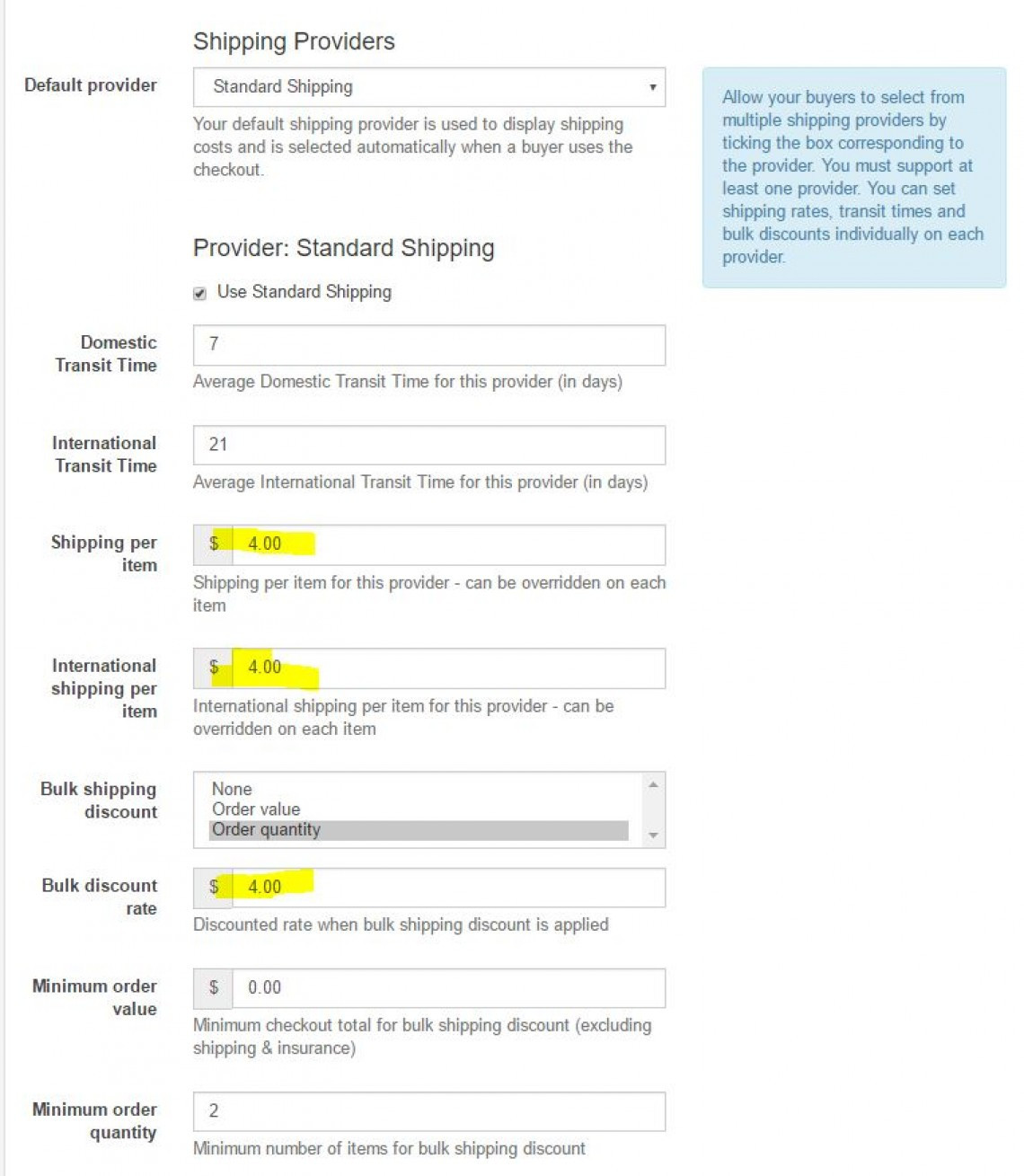
Domestic Transit Time- 7 (Average Domestic Transit Time for this provider (in days))
International Transit Time- 21 (Average International Transit Time for this provider (in days))
Shipping per item - $4 (Shipping per item for this provider - can be overridden on each item)
International shipping per item - $4 (International shipping per item for this provider - can be overridden on each item)
Bulk shipping discount (select one) - Order quantity
Bulk discount rate - $4 (Discounted rate when bulk shipping discount is applied)
Minimum order value- $0 (Minimum checkout total for bulk shipping discount (excluding shipping & insurance))
Minimum order quantity - 2 (Minimum number of items for bulk shipping discount)
What that does is charge the bulk discount rate ($4) when the minimum order quantity is reached (2 or more stones).
You can change this to charge the bulk discount based on the dollar value ordered.
The same bulk discount rate will be applied to both domestic and international shipping
USING OUR PLATFORM TO SELL
Now that you have setup your store, it is time to starting listing items to sell. This guide will take you through all of the different steps to creating a listing, paying commission and selling with us.
SELL AN ITEM
To sell an item, click the Sell An Item button and fill out the details.
Notes:
Categories - when selecting a category, be sure to select the deepest possible category. For example use Sapphire / Sapphire Gemstones / Blue Sapphire Gemstones
Title - Place the gem type at the start of the title. This makes is easier for people on mobile devices and also on our marketing to identify the gem type.
Check boxes - Check any boxes that are relevant to your item (treatment, certified)
Certified Gemstone - If you check this box, you must provide an image of the certificate in the listing. Note: ONLY CERTIFICATES FROM OUR LIST OF APPROVED LABS WILL BE ACCEPTED. VIEW APPROVED LABS
Item type - Select either Auction or Buy It Now (Fixed priced item)
Price - Provide all price details
Dimensions / Weight - Provide accurate details
Duration - For auctions only, you can set the duration of the auction
Relist - Set this to 99999. That will mean the item will stay live on our website forever
Shipping - Normal = The listing will use your global settings. Free / Custom means the listing will use whatever shipping value you place in the listing. WARNING: This shipping value will override all shipping provider values.
PREMIUM AND SHOWCASE LISTINGS
You can select between a standard listing, premium listing and a showcase listing.
Premium listing will include:
Show up on the first page of categories and stores
Premium item page
Results highlighted in categories and stores
Duration = 7 days
Showcase listings will include:
Large banner on the top of the category and store page. These will rotate through to show all Showcase listings.
Premium item pageDuration = 7 days
PRODUCT BOOST
You can also select to boost your product. The number of items you are able to boost is included in your plan fee each month.
Product boost gives you free Premium Listings for Buy It Now Items.
Learn about the benefits here.
TEMPLATES
Templates can be used to pre fill most of the data on the listing page. Create templates for each type of item you are selling. This will save you lots of time when listing.
GO TO TEMPLATES
SALES
The sales page will show you items that are awaiting payment, awaiting shipment, paid and shipped or cancelled.
GO TO SALES
AUCTION AUDITS
This is where you will see the results of any Sheriff Audits on your items. Please be sure to address any Incomplete audits. THis means there are some details on your item pages that are not correct. Please fix them and then submit the audit.
GO TO AUDITS
BLOCKED BIDDERS
This is where you can see a list of any bidders you have blocked. You can also unblock bidders from this section.
GO TO BLOCKED BIDDERS
COMMISSION
This is where you will find your commission bills. You can also pay the bill from this page
GO TO COMMISSION
NEW MEMBER COUPONS
New members receive a $10 coupon to use on any store.
At the time of sale, the seller will receive $10 less for the sale.
On the next commission bill, you will see a $10 Deduction from you bill.
This means that we pay for this coupon and not the seller.
CANCELLING AN ORDER / ACCEPTING REFUNDS
If a buyer wants to cancel an order, or if you receive a return, head over to your Sales page and find the returned item. Using the drop down box, change the status of this item to Cancelled.
If you have already been charged commission for this item, after you change the status to cancelled the already paid commission amount will be seen as a Deduction from your next bill.
Siamo così felici che tu abbia deciso di unirti a noi. Questa guida ti aiuterà a configurare correttamente il tuo account e ti darà anche alcuni suggerimenti per avere successo sulla nostra piattaforma.
PANORAMICA DELLA VENDITA CON NOI
Quando il cliente effettua il checkout e acquista un articolo da te, il denaro va dal cliente paypal direttamente al tuo conto paypal (o direttamente al tuo conto stripe se pagano con carta di credito).
Una volta al mese ti invieremo una fattura di commissione da pagare.
Per un cliente, ci sono 3 modalità di acquisto
1° - articoli a prezzo fisso. Questi sono gli articoli con un'icona verde Aggiungi al carrello. Il cliente può aggiungere e rimuovere questi articoli dal carrello, quindi procedere alla cassa per pagare.
2° - Fai un'offerta - Tutti gli articoli a prezzo fisso hanno un pulsante blu Fai un'offerta. Il cliente può farti un'offerta e, se accetti l'offerta, la pietra andrà nel carrello per il pagamento. Questi articoli non possono essere rimossi dal carrello dal cliente
3° - Vinci un'asta - Quando un cliente vince un'asta, apparirà nel suo carrello. Se il cliente vince più articoli da te, può pagare tutti gli articoli contemporaneamente. Questi articoli non possono essere rimossi dal carrello dal cliente
GUIDA ALL'ELENCO DEI VENDITORI VERIFICATI
Prima di iniziare a vendere, è imperativo leggere la nostra guida all'inserzione. Descrive esattamente come e cosa elencare sul nostro sito web.
LEGGI LA GUIDA
CRUSCOTTO VENDITORE
La tua dashboard venditore è dove troverai tutti i link utili su vendita, commissione e vendita. Fai clic sul tuo nome utente in alto a destra, quindi fai clic su Dashboard di vendita.
VAI ALLA MIA DASHBOARD
IMPOSTA I DETTAGLI DEL TUO NEGOZIO
Imposta qui i dettagli del tuo negozio, inclusi il tuo indirizzo e i codici fiscali.
DETTAGLI DEL NEGOZIO
Piano: se desideri aumentare il tuo piano venditore, puoi farlo qui. Il team di amministrazione approverà o rifiuterà la richiesta.
Offerta minima - Questo è il valore al quale le offerte piazzate sull'articolo verranno automaticamente rifiutate. Ad esempio, l'impostazione predefinita è 70. Qualsiasi offerta inferiore al 70% del prezzo Compralo subito verrà automaticamente rifiutata e non riceverai alcuna notifica. Solo le offerte superiori al 70% ti verranno inviate per l'approvazione/rifiuto
Programma di premi per i membri - Consigliamo vivamente a tutti i venditori di partecipare al Programma di premi per i membri. Leggi di più qui .
MODALITÀ DI PAGAMENTO
Ecco come verrai pagato. Supportiamo Paypal, Stripe, Braintree ed Escrow.
IMPOSTA PAGAMENTI
Paypal è uno dei maggiori fornitori di pagamenti per l'e-commerce. Se non disponi di un account PayPal o Stripe, crea un nuovo account qui: APRI UN ACCOUNT PAYPAL
Stripe consente ai clienti di pagare direttamente utilizzando la propria carta di credito. APRI UN ACCOUNT STRIPE
Braintree è una società Paypal che consente ai clienti di pagare con carta di credito così come molti altri fornitori di pagamenti online. APRI UN ACCOUNT BRAINTREE
L'impegno è un fornitore di servizi di pagamento che detiene fondi in un conto fiduciario mentre l'acquirente e il venditore completano la transazione. APRI UN CONTO DI IMPEGNO
IMPOSTAZIONI DI SPEDIZIONE
Imposta le tue regole di spedizione qui:
IMPOSTAZIONI DI SPEDIZIONE
Le regole di spedizione possono essere un po' confuse da configurare, quindi questa è una ripartizione di come funzionano. 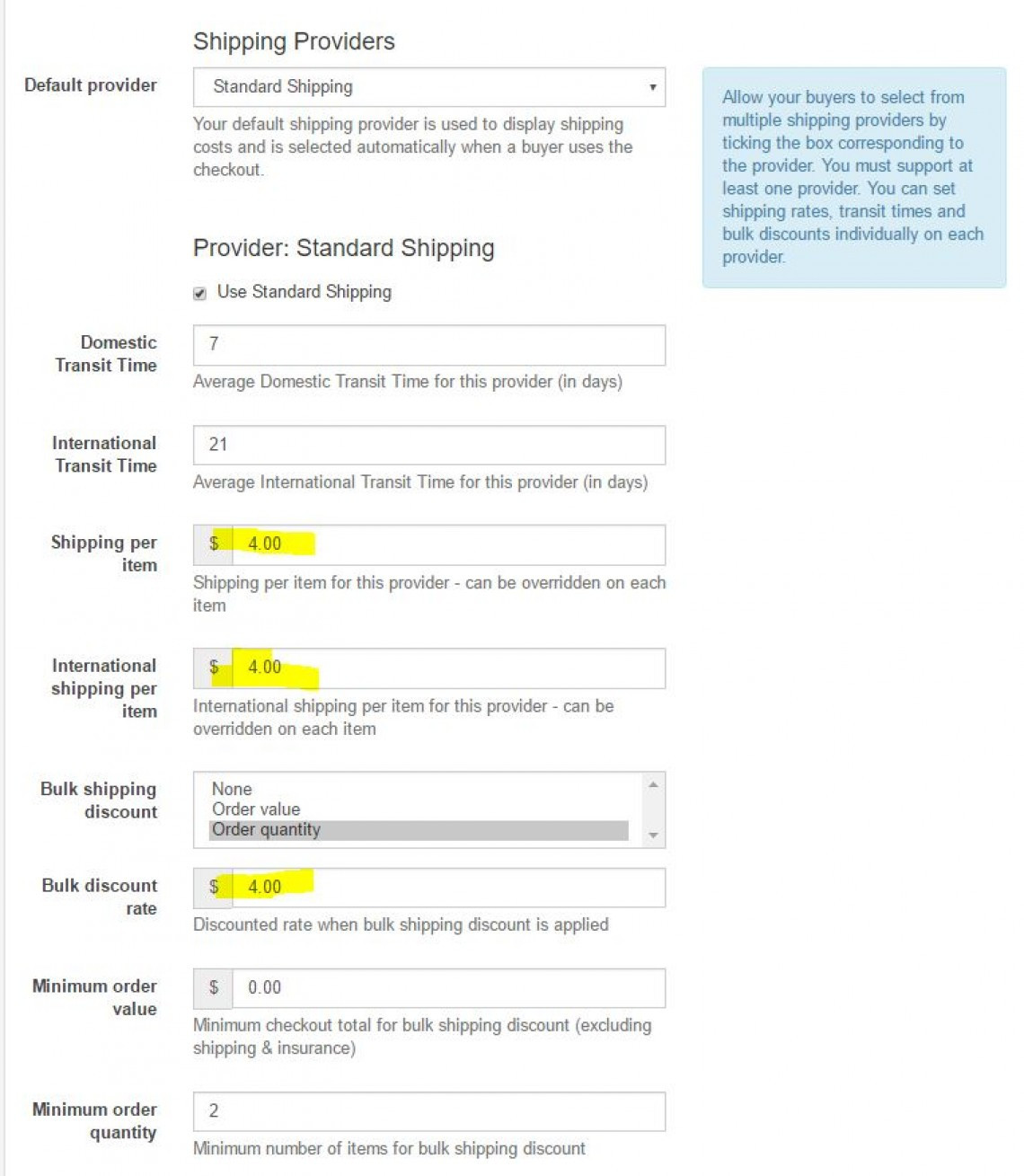
Tempo di transito nazionale- 7 (tempo medio di transito nazionale per questo fornitore (in giorni))
Tempo di transito internazionale- 21 (tempo medio di transito internazionale per questo fornitore (in giorni))
Spedizione per articolo - $ 4 (Spedizione per articolo per questo fornitore - può essere ignorata su ciascun articolo)
Spedizione internazionale per articolo - $ 4 (Spedizione internazionale per articolo per questo fornitore - può essere ignorata su ciascun articolo)
Sconto spedizione in blocco (selezionare un'opzione) - Quantità dell'ordine
Tasso di sconto all'ingrosso - $ 4 (tariffa scontata quando viene applicato lo sconto per la spedizione all'ingrosso)
Valore minimo dell'ordine: $ 0 (totale minimo di checkout per lo sconto sulla spedizione all'ingrosso (escluse spese di spedizione e assicurazione))
Quantità minima dell'ordine - 2 (Numero minimo di articoli per lo sconto sulla spedizione all'ingrosso)
Ciò che fa è addebitare il tasso di sconto all'ingrosso ($ 4) quando viene raggiunta la quantità minima dell'ordine (2 o più pietre).
Puoi modificarlo per addebitare lo sconto all'ingrosso in base al valore in dollari ordinato.
Lo stesso tasso di sconto all'ingrosso verrà applicato sia alle spedizioni nazionali che internazionali
UTILIZZARE LA NOSTRA PIATTAFORMA PER VENDERE
Ora che hai configurato il tuo negozio, è il momento di iniziare a elencare gli articoli da vendere. Questa guida ti guiderà attraverso tutti i diversi passaggi per creare un annuncio, pagare la commissione e vendere con noi.
VENDERE UN OGGETTO
Per vendere un oggetto, fai clic sul pulsante Vendi un oggetto e inserisci i dettagli.
Appunti:
Categorie: quando selezioni una categoria, assicurati di selezionare la categoria più profonda possibile. Ad esempio, usa zaffiro / pietre preziose zaffiro / pietre preziose zaffiro blu
Titolo: posiziona il tipo di gemma all'inizio del titolo. Ciò rende più facile per le persone sui dispositivi mobili e anche sul nostro marketing identificare il tipo di gemma.
Caselle di controllo: seleziona tutte le caselle pertinenti al tuo articolo (trattamento, certificato)
Gemma certificata: se selezioni questa casella, devi fornire un'immagine del certificato nell'inserzione. Nota: SARANNO ACCETTATI SOLO CERTIFICATI DEL NOSTRO ELENCO DI LABORATORI APPROVATI. VISUALIZZA LABORATORI APPROVATI
Tipo di articolo: seleziona Asta o Compralo subito (articolo a prezzo fisso)
Prezzo - Fornisci tutti i dettagli del prezzo
Dimensioni/peso: fornire dettagli accurati
Durata - Solo per le aste, puoi impostare la durata dell'asta
Rimetti in vendita: impostalo su 99999. Ciò significa che l'articolo rimarrà attivo sul nostro sito Web per sempre
Spedizione - Normale = L'elenco utilizzerà le tue impostazioni globali. Gratuito/Personalizzato significa che l'inserzione utilizzerà qualsiasi valore di spedizione inserito nell'inserzione. ATTENZIONE: questo valore di spedizione sostituirà tutti i valori del fornitore di spedizione.
ELENCHI PREMIUM E IN VETRINA
Puoi scegliere tra un annuncio standard, un annuncio premium e un annuncio vetrina.
L'elenco Premium includerà:
Presentati nella prima pagina delle categorie e dei negozi
Pagina dell'articolo premium
Risultati evidenziati nelle categorie e nei negozi
Durata = 7 giorni
Gli elenchi in vetrina includeranno:
Banner grande nella parte superiore della categoria e della pagina del negozio. Questi ruoteranno per mostrare tutti gli elenchi di Vetrina.
Pagina dell'articolo premiumDurata = 7 giorni
POTENZIAMENTO DEL PRODOTTO
Puoi anche scegliere di potenziare il tuo prodotto. Il numero di articoli che puoi potenziare è incluso nella tariffa del tuo piano ogni mese.
Il potenziamento del prodotto ti offre inserzioni premium gratuite per gli articoli Compralo subito.
MODELLI
I modelli possono essere utilizzati per precompilare la maggior parte dei dati nella pagina dell'elenco. Crea modelli per ogni tipo di articolo che stai vendendo. Questo ti farà risparmiare un sacco di tempo durante la quotazione.
VAI AI MODELLI
SALDI
La pagina delle vendite ti mostrerà gli articoli in attesa di pagamento, in attesa di spedizione, pagati e spediti o cancellati.
VAI AI SALDI
VERIFICHE D'ASTA
Qui è dove vedrai i risultati di qualsiasi controllo dello sceriffo sui tuoi articoli. Assicurati di occuparti di eventuali audit incompleti. Questo significa che ci sono alcuni dettagli sulle pagine dei tuoi articoli che non sono corretti. Si prega di correggerli e quindi inviare l'audit.
VAI AGLI AUDIT
OFFERTE BLOCCATE
Qui è dove puoi vedere un elenco di tutti gli offerenti che hai bloccato. Puoi anche sbloccare gli offerenti da questa sezione.
VAI AGLI OFFERENTI BLOCCATI
COMMISSIONE
Qui è dove troverai le fatture delle tue commissioni. Puoi anche pagare il conto da questa pagina
VAI IN COMMISSIONE
COUPON NUOVI MEMBRI
I nuovi membri ricevono un coupon da $ 10 da utilizzare in qualsiasi negozio.
Al momento della vendita, il venditore riceverà $ 10 in meno per la vendita.
Sul prossimo conto della commissione, vedrai una detrazione di $ 10 dal tuo conto.
Ciò significa che paghiamo noi questo coupon e non il venditore.
ANNULLAMENTO DI UN ORDINE / ACCETTAZIONE DI RIMBORSI
Se un acquirente desidera annullare un ordine o se ricevi un reso, vai alla pagina Vendite e trova l'articolo restituito. Utilizzando la casella a discesa, modifica lo stato di questo elemento in Annullato.
Se ti è già stata addebitata una commissione per questo articolo, dopo aver modificato lo stato in Annullato, l'importo della commissione già pagato verrà visualizzato come Detrazione dalla fattura successiva.
questo articolo è stato utile?
32 le persone hanno trovato utile questo articolo