 加工...
Seller Setup Guide
賣家設置指南
該文本是機器翻譯的。
顯示原件?
加工...
Seller Setup Guide
賣家設置指南
該文本是機器翻譯的。
顯示原件?
 加工...
加工...
We are so glad you have decided to join us. This guide will help you to setup your account correctly and will also give you some tips to succeed on our platform.
OVERVIEW OF SELLING WITH US
On the first of each month we will send you a commission bill for you to pay.
When the customer goes through the checkout and purchases an item from you, the money goes from the customers paypal directly into your paypal account (or directly into your stripe account if they pay with credit card).
For a customer, there are 3 ways they purchase
1st - fixed price items. These are the items with a green Add To Cart icon. The customer can add and remove these items from their cart, and then proceed through the checkout to pay.
2nd - Make An Offer - All fixed priced items have a blue Make An Offer button. The customer can make you an offer, and if you accept the offer the stone will go into their cart for payment. These items cannot be removed from the cart by the customer
3rd - Win an Auction - When a customer wins an auction, it will appear in their cart. If the customer wins multiple items from you, they can pay for all of the items at the same time. These items cannot be removed from the cart by the customer
VERIFIED SELLER LISTING GUIDE
Before you begin selling, it is imperative that you read our listing guide. It outlines exactly how and what to list on our website.
READ THE GUIDE
SELLER DASHBOARD
Your seller dashboard is where you will find all the useful links on selling, commission and selling. Just click your username in the top right and then click Selling Dashboard.
GO TO MY DASHBOARD
SETUP YOUR STORE DETAILS
Set up your store details here including your address and tax numbers.
STORE DETAILS
Plan - If you would like to increase your seller plan, you can do that here. The Admin team will approve or reject the request.
Minimum offer - This is the value at which offers placed on item will automatically be rejected. For example, the default setting is 70. Any offer below 70% of the Buy It Now price will automatically be rejected and you will not be notified. Only offers above 70% will be sent to you for approval / rejection
Members Reward Program - We highly recommend all sellers participate in the Members Rewards Program. Read more about it here.
PAYMENT METHODS
This is how you will get paid. We support Paypal , Stripe, Braintree and Escrow.
SETUP PAYMENTS
Paypal is one of the largest payment providers for ecommerce. If you do not have a paypal or a stripe account, please create a new account here: OPEN A PAYPAL ACCOUNT
Stripe allows customers to pay directly using their credit card. OPEN A STRIPE ACCOUNT
Braintree is a Paypal company that allows customers to pay with credit cad as well as many other online payment providers. OPEN A BRAINTREE ACCOUNT
Escrow is a payment provider that holds funds in a trust account while the buyer and seller complete the transaction. OPEN A ESCROW ACCOUNT
SHIPPING SETTINGS
Setup your shipping rules here:
SHIPPING SETTINGS
The shipping rules can be a bit confusing to setup so this is a breakdown on how they work.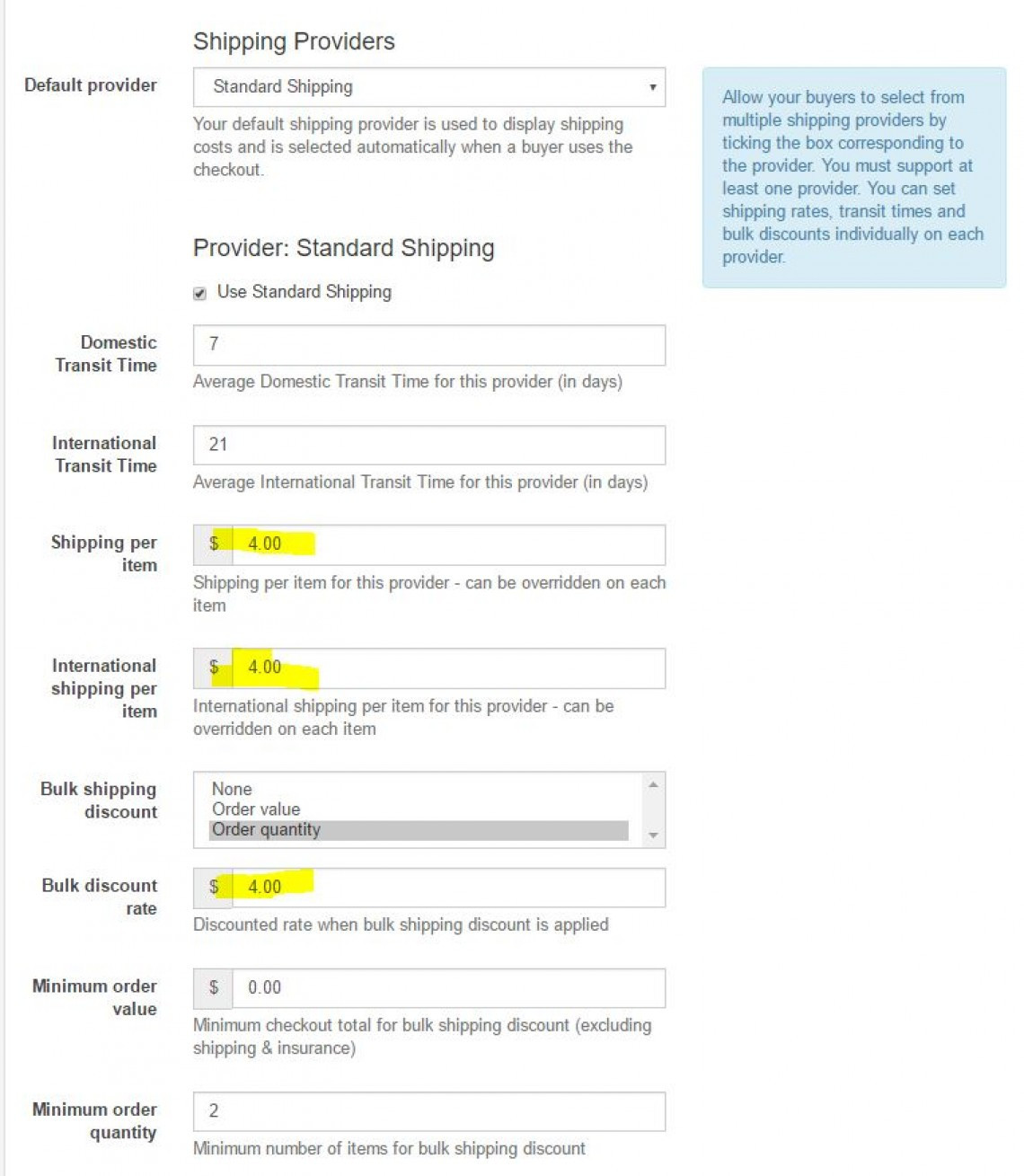
Domestic Transit Time- 7 (Average Domestic Transit Time for this provider (in days))
International Transit Time- 21 (Average International Transit Time for this provider (in days))
Shipping per item - $4 (Shipping per item for this provider - can be overridden on each item)
International shipping per item - $4 (International shipping per item for this provider - can be overridden on each item)
Bulk shipping discount (select one) - Order quantity
Bulk discount rate - $4 (Discounted rate when bulk shipping discount is applied)
Minimum order value- $0 (Minimum checkout total for bulk shipping discount (excluding shipping & insurance))
Minimum order quantity - 2 (Minimum number of items for bulk shipping discount)
What that does is charge the bulk discount rate ($4) when the minimum order quantity is reached (2 or more stones).
You can change this to charge the bulk discount based on the dollar value ordered.
The same bulk discount rate will be applied to both domestic and international shipping
USING OUR PLATFORM TO SELL
Now that you have setup your store, it is time to starting listing items to sell. This guide will take you through all of the different steps to creating a listing, paying commission and selling with us.
SELL AN ITEM
To sell an item, click the Sell An Item button and fill out the details.
Notes:
Categories - when selecting a category, be sure to select the deepest possible category. For example use Sapphire / Sapphire Gemstones / Blue Sapphire Gemstones
Title - Place the gem type at the start of the title. This makes is easier for people on mobile devices and also on our marketing to identify the gem type.
Check boxes - Check any boxes that are relevant to your item (treatment, certified)
Certified Gemstone - If you check this box, you must provide an image of the certificate in the listing. Note: ONLY CERTIFICATES FROM OUR LIST OF APPROVED LABS WILL BE ACCEPTED. VIEW APPROVED LABS
Item type - Select either Auction or Buy It Now (Fixed priced item)
Price - Provide all price details
Dimensions / Weight - Provide accurate details
Duration - For auctions only, you can set the duration of the auction
Relist - Set this to 99999. That will mean the item will stay live on our website forever
Shipping - Normal = The listing will use your global settings. Free / Custom means the listing will use whatever shipping value you place in the listing. WARNING: This shipping value will override all shipping provider values.
PREMIUM AND SHOWCASE LISTINGS
You can select between a standard listing, premium listing and a showcase listing.
Premium listing will include:
Show up on the first page of categories and stores
Premium item page
Results highlighted in categories and stores
Duration = 7 days
Showcase listings will include:
Large banner on the top of the category and store page. These will rotate through to show all Showcase listings.
Premium item pageDuration = 7 days
PRODUCT BOOST
You can also select to boost your product. The number of items you are able to boost is included in your plan fee each month.
Product boost gives you free Premium Listings for Buy It Now Items.
Learn about the benefits here.
TEMPLATES
Templates can be used to pre fill most of the data on the listing page. Create templates for each type of item you are selling. This will save you lots of time when listing.
GO TO TEMPLATES
SALES
The sales page will show you items that are awaiting payment, awaiting shipment, paid and shipped or cancelled.
GO TO SALES
AUCTION AUDITS
This is where you will see the results of any Sheriff Audits on your items. Please be sure to address any Incomplete audits. THis means there are some details on your item pages that are not correct. Please fix them and then submit the audit.
GO TO AUDITS
BLOCKED BIDDERS
This is where you can see a list of any bidders you have blocked. You can also unblock bidders from this section.
GO TO BLOCKED BIDDERS
COMMISSION
This is where you will find your commission bills. You can also pay the bill from this page
GO TO COMMISSION
NEW MEMBER COUPONS
New members receive a $10 coupon to use on any store.
At the time of sale, the seller will receive $10 less for the sale.
On the next commission bill, you will see a $10 Deduction from you bill.
This means that we pay for this coupon and not the seller.
CANCELLING AN ORDER / ACCEPTING REFUNDS
If a buyer wants to cancel an order, or if you receive a return, head over to your Sales page and find the returned item. Using the drop down box, change the status of this item to Cancelled.
If you have already been charged commission for this item, after you change the status to cancelled the already paid commission amount will be seen as a Deduction from your next bill.
我們很高興您決定加入我們。本指南將幫助您正確設置您的帳戶,並為您提供一些在我們的平台上取得成功的提示。
與我們銷售的概述
當客戶通過結帳並從您那裡購買商品時,錢會從客戶的貝寶直接進入您的貝寶帳戶(如果他們使用信用卡付款,則直接進入您的條帶帳戶)。
我們將每月一次向您發送佣金賬單供您支付。
對於客戶,他們有 3 種購買方式
1st - 固定價格項目。這些是帶有綠色添加到購物車圖標的項目。客戶可以在他們的購物車中添加和刪除這些物品,然後通過結賬進行付款。
2nd - 出價 - 所有固定價格的商品都有一個藍色的出價按鈕。客戶可以向您提供報價,如果您接受報價,石頭將進入他們的購物車進行付款。客戶無法將這些物品從購物車中移除
3rd - 贏得拍賣 - 當客戶贏得拍賣時,它將出現在他們的購物車中。如果客戶從您那裡贏得了多件商品,他們可以同時為所有商品付款。客戶無法將這些物品從購物車中移除
已驗證賣家列表指南
在開始銷售之前,您必須閱讀我們的列表指南。它準確概述了在我們的網站上列出的方式和內容。
閱讀指南
賣方儀表板
您的賣家儀表板是您可以找到有關銷售、佣金和銷售的所有有用鏈接的地方。只需單擊右上角的用戶名,然後單擊 Selling Dashboard。
轉到我的儀表板
設置您的商店詳情
在此處設置您的商店詳細信息,包括您的地址和稅號。
店鋪詳情
計劃 - 如果您想增加您的賣家計劃,您可以在此處進行。管理員團隊將批准或拒絕該請求。
最低報價 - 這是放置在項目上的報價將自動被拒絕的值。例如,默認設置為 70。任何低於“立即購買”價格 70% 的報價將自動被拒絕,您將不會收到通知。只有超過 70% 的報價才會發送給您以供批准/拒絕
會員獎勵計劃 - 我們強烈建議所有賣家參與會員獎勵計劃。在此處閱讀更多相關信息。
支付方式
這就是您將獲得報酬的方式。我們支持 Paypal、Stripe、Braintree 和 Escrow。
設置付款
Paypal 是最大的電子商務支付提供商之一。如果您沒有 paypal 或 stripe 帳戶,請在此處創建一個新帳戶: OPEN A PAYPAL ACCOUNT
Stripe 允許客戶直接使用信用卡付款。開設一個條紋帳戶
Braintree 是一家 Paypal 公司,它允許客戶使用 credit cad 以及許多其他在線支付提供商進行支付。開立腦樹帳戶
Escrow 是一家支付提供商,在買賣雙方完成交易時將資金存放在信託賬戶中。開立託管賬戶
運輸設置
在此處設置您的運輸規則:
運輸設置
運輸規則的設置可能有點混亂,因此這是它們如何工作的細分。 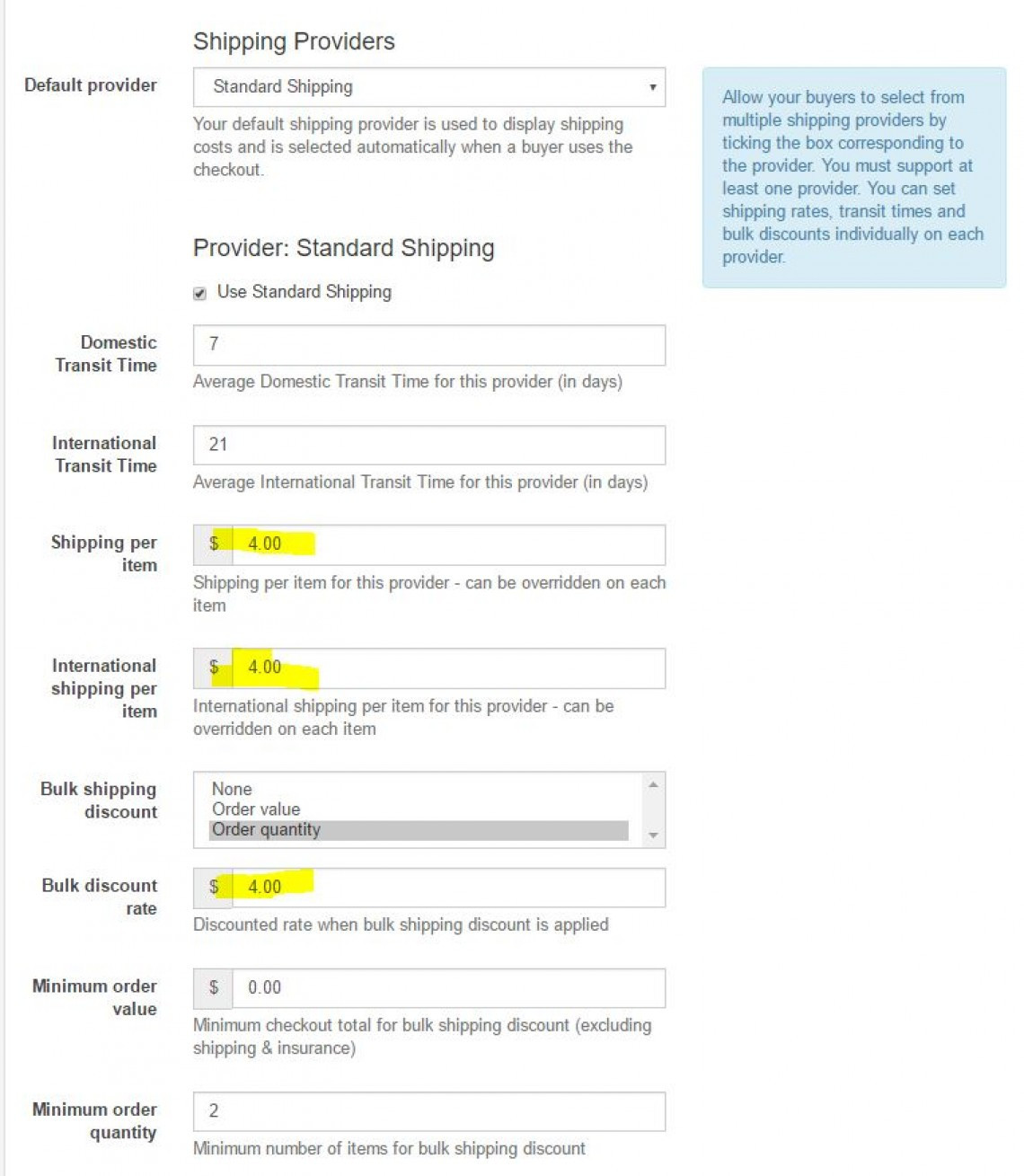
國內轉運時間 - 7(此提供商的平均國內轉運時間(以天為單位))
國際運輸時間 - 21(此提供商的平均國際運輸時間(以天為單位))
每件商品的運費 - 4 美元(此提供商的每件商品的運費 - 可以在每件商品上覆蓋)
每件商品的國際運費 - 4 美元(此提供商的每件商品的國際運費 - 可以在每件商品上覆蓋)
批量運輸折扣(選擇一項) - 訂購數量
批量折扣率 - 4 美元(應用批量運輸折扣時的折扣率)
最低訂單價值 - 0 美元(批量運輸折扣的最低結帳總額(不包括運輸和保險))
最小訂購數量 - 2(批量運輸折扣的最小商品數量)
這樣做是在達到最低訂購量(2 顆或更多寶石)時收取批量折扣率(4 美元)。
您可以更改此設置以根據訂購的美元價值收取批量折扣。
相同的批量折扣率將適用於國內和國際運輸
使用我們的平台進行銷售
現在您已經設置了商店,是時候開始列出要出售的商品了。本指南將引導您完成創建列表、支付佣金和與我們銷售的所有不同步驟。
賣一個項目
要出售物品,請單擊出售物品按鈕並填寫詳細信息。
筆記:
類別 - 選擇類別時,請務必選擇最深的類別。例如使用藍寶石/藍寶石寶石/藍色藍寶石寶石
標題 - 將寶石類型放在標題的開頭。這使得移動設備上的人們以及我們的營銷人員更容易識別寶石類型。
複選框 - 選中與您的項目相關的任何復選框(治療、認證)
認證寶石 - 如果您選中此框,您必須在列表中提供證書的圖像。注意:僅接受來自我們認可實驗室列表的證書。 查看批准的實驗室
物品類型 - 選擇拍賣或立即購買(固定價格物品)
價格 - 提供所有價格詳情
尺寸/重量 - 提供準確的詳細信息
持續時間 - 僅適用於拍賣,您可以設置拍賣的持續時間
重新列出 - 將此設置為 99999。這意味著該項目將永遠存在於我們的網站上
運輸 - 正常 = 列表將使用您的全局設置。免費/自定義意味著列表將使用您在列表中放置的任何運費
高級和展示列表
您可以在標準列表、高級列表和展示列表之間進行選擇。
高級列表將包括:
顯示在類別和商店的第一頁
高級項目頁面
結果在類別和商店中突出顯示
持續時間 = 7 天
展示清單將包括:
類別和商店頁面頂部的大橫幅。這些將輪流顯示所有展示列表。
高級項目頁面持續時間 = 7 天
產品提升
您還可以選擇提升您的產品。您可以提升的項目數量包含在您每月的計劃費用中。
產品提升為您提供“立即購買”項目的免費高級列表。
模板
模板可用於預填充列表頁面上的大部分數據。為您銷售的每種類型的商品創建模板。這將在上市時為您節省大量時間。
前往模板
銷售量
Thew 銷售頁面將向您顯示正在等待付款、等待發貨、已付款並已發貨或已取消的商品。
去銷售
拍賣審計
在這裡,您將看到任何治安官對您的物品進行審計的結果。請務必解決任何不完整的審核。這意味著您的商品頁面上有一些不正確的詳細信息。請修復它們,然後提交審核。
去審計
被阻止的投標人
您可以在此處查看您已阻止的所有投標人的列表。您還可以從此部分取消阻止投標人。
轉到被阻止的投標人
委員會
在這裡您可以找到您的佣金賬單。您也可以從此頁面支付賬單
去委員會
新會員優惠券
新會員將收到一張 10 美元的優惠券,可在任何商店使用。
在銷售時,賣家將收到少 10 美元的銷售費用。
在下一張佣金賬單上,您會看到從您的賬單中扣除 10 美元。
這意味著我們支付這張優惠券而不是賣家。
取消訂單/接受退款
如果買家想取消訂單,或者您收到退貨,請前往您的銷售頁面並找到退回的商品。使用下拉框,將此項目的狀態更改為已取消。
如果您已為此項目收取佣金,則在您將狀態更改為取消後,已支付的佣金金額將被視為從您的下一張賬單中扣除。
本文是否有幫助?
32人認為這篇文章很有幫助