 加工...
Seller Setup Guide
卖家设置指南
该文本是机器翻译的。
显示原件?
加工...
Seller Setup Guide
卖家设置指南
该文本是机器翻译的。
显示原件?
 加工...
加工...
We are so glad you have decided to join us. This guide will help you to setup your account correctly and will also give you some tips to succeed on our platform.
OVERVIEW OF SELLING WITH US
On the first of each month we will send you a commission bill for you to pay.
When the customer goes through the checkout and purchases an item from you, the money goes from the customers paypal directly into your paypal account (or directly into your stripe account if they pay with credit card).
For a customer, there are 3 ways they purchase
1st - fixed price items. These are the items with a green Add To Cart icon. The customer can add and remove these items from their cart, and then proceed through the checkout to pay.
2nd - Make An Offer - All fixed priced items have a blue Make An Offer button. The customer can make you an offer, and if you accept the offer the stone will go into their cart for payment. These items cannot be removed from the cart by the customer
3rd - Win an Auction - When a customer wins an auction, it will appear in their cart. If the customer wins multiple items from you, they can pay for all of the items at the same time. These items cannot be removed from the cart by the customer
VERIFIED SELLER LISTING GUIDE
Before you begin selling, it is imperative that you read our listing guide. It outlines exactly how and what to list on our website.
READ THE GUIDE
SELLER DASHBOARD
Your seller dashboard is where you will find all the useful links on selling, commission and selling. Just click your username in the top right and then click Selling Dashboard.
GO TO MY DASHBOARD
SETUP YOUR STORE DETAILS
Set up your store details here including your address and tax numbers.
STORE DETAILS
Plan - If you would like to increase your seller plan, you can do that here. The Admin team will approve or reject the request.
Minimum offer - This is the value at which offers placed on item will automatically be rejected. For example, the default setting is 70. Any offer below 70% of the Buy It Now price will automatically be rejected and you will not be notified. Only offers above 70% will be sent to you for approval / rejection
Members Reward Program - We highly recommend all sellers participate in the Members Rewards Program. Read more about it here.
PAYMENT METHODS
This is how you will get paid. We support Paypal , Stripe, Braintree and Escrow.
SETUP PAYMENTS
Paypal is one of the largest payment providers for ecommerce. If you do not have a paypal or a stripe account, please create a new account here: OPEN A PAYPAL ACCOUNT
Stripe allows customers to pay directly using their credit card. OPEN A STRIPE ACCOUNT
Braintree is a Paypal company that allows customers to pay with credit cad as well as many other online payment providers. OPEN A BRAINTREE ACCOUNT
Escrow is a payment provider that holds funds in a trust account while the buyer and seller complete the transaction. OPEN A ESCROW ACCOUNT
SHIPPING SETTINGS
Setup your shipping rules here:
SHIPPING SETTINGS
The shipping rules can be a bit confusing to setup so this is a breakdown on how they work.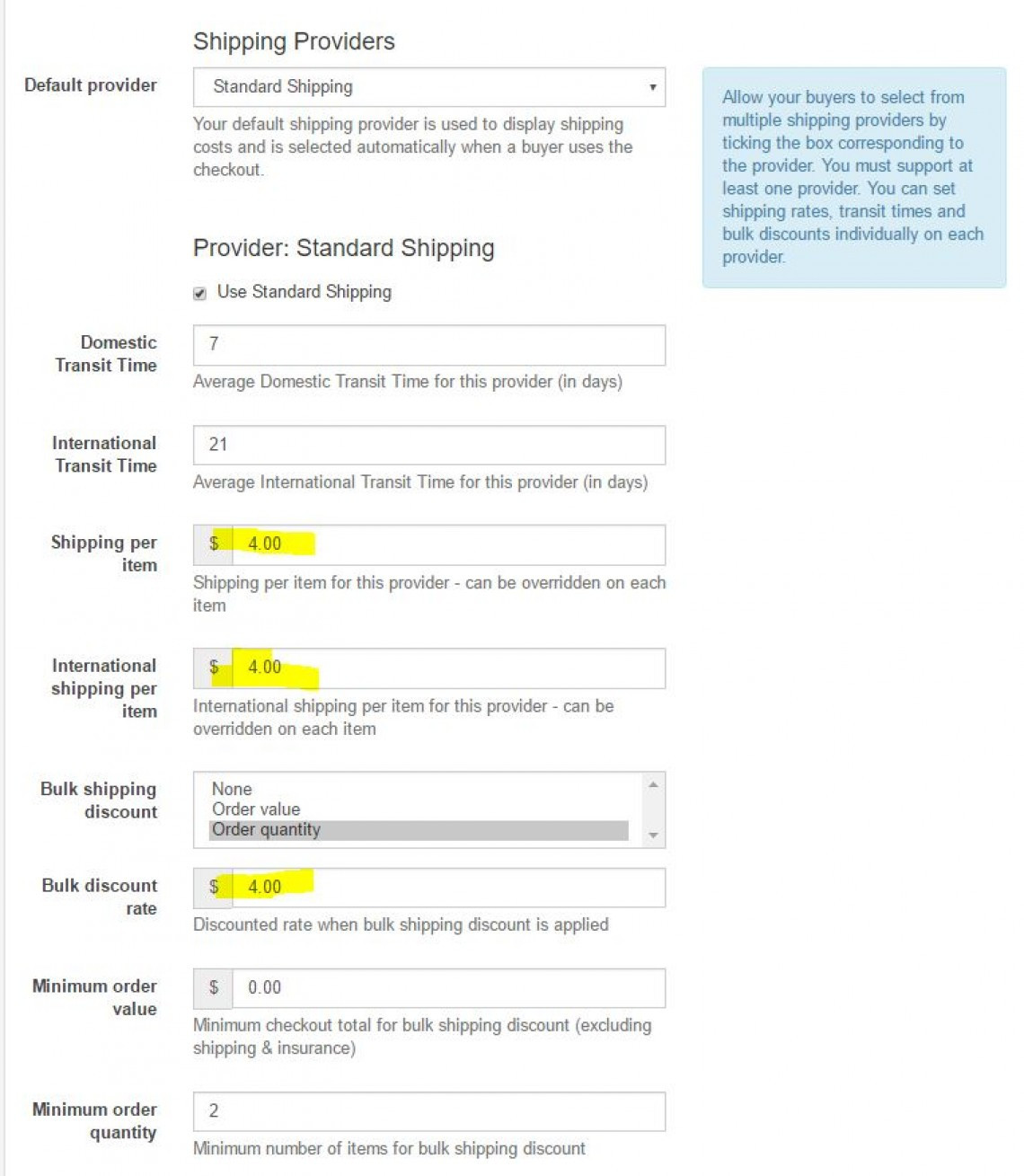
Domestic Transit Time- 7 (Average Domestic Transit Time for this provider (in days))
International Transit Time- 21 (Average International Transit Time for this provider (in days))
Shipping per item - $4 (Shipping per item for this provider - can be overridden on each item)
International shipping per item - $4 (International shipping per item for this provider - can be overridden on each item)
Bulk shipping discount (select one) - Order quantity
Bulk discount rate - $4 (Discounted rate when bulk shipping discount is applied)
Minimum order value- $0 (Minimum checkout total for bulk shipping discount (excluding shipping & insurance))
Minimum order quantity - 2 (Minimum number of items for bulk shipping discount)
What that does is charge the bulk discount rate ($4) when the minimum order quantity is reached (2 or more stones).
You can change this to charge the bulk discount based on the dollar value ordered.
The same bulk discount rate will be applied to both domestic and international shipping
USING OUR PLATFORM TO SELL
Now that you have setup your store, it is time to starting listing items to sell. This guide will take you through all of the different steps to creating a listing, paying commission and selling with us.
SELL AN ITEM
To sell an item, click the Sell An Item button and fill out the details.
Notes:
Categories - when selecting a category, be sure to select the deepest possible category. For example use Sapphire / Sapphire Gemstones / Blue Sapphire Gemstones
Title - Place the gem type at the start of the title. This makes is easier for people on mobile devices and also on our marketing to identify the gem type.
Check boxes - Check any boxes that are relevant to your item (treatment, certified)
Certified Gemstone - If you check this box, you must provide an image of the certificate in the listing. Note: ONLY CERTIFICATES FROM OUR LIST OF APPROVED LABS WILL BE ACCEPTED. VIEW APPROVED LABS
Item type - Select either Auction or Buy It Now (Fixed priced item)
Price - Provide all price details
Dimensions / Weight - Provide accurate details
Duration - For auctions only, you can set the duration of the auction
Relist - Set this to 99999. That will mean the item will stay live on our website forever
Shipping - Normal = The listing will use your global settings. Free / Custom means the listing will use whatever shipping value you place in the listing. WARNING: This shipping value will override all shipping provider values.
PREMIUM AND SHOWCASE LISTINGS
You can select between a standard listing, premium listing and a showcase listing.
Premium listing will include:
Show up on the first page of categories and stores
Premium item page
Results highlighted in categories and stores
Duration = 7 days
Showcase listings will include:
Large banner on the top of the category and store page. These will rotate through to show all Showcase listings.
Premium item pageDuration = 7 days
PRODUCT BOOST
You can also select to boost your product. The number of items you are able to boost is included in your plan fee each month.
Product boost gives you free Premium Listings for Buy It Now Items.
Learn about the benefits here.
TEMPLATES
Templates can be used to pre fill most of the data on the listing page. Create templates for each type of item you are selling. This will save you lots of time when listing.
GO TO TEMPLATES
SALES
The sales page will show you items that are awaiting payment, awaiting shipment, paid and shipped or cancelled.
GO TO SALES
AUCTION AUDITS
This is where you will see the results of any Sheriff Audits on your items. Please be sure to address any Incomplete audits. THis means there are some details on your item pages that are not correct. Please fix them and then submit the audit.
GO TO AUDITS
BLOCKED BIDDERS
This is where you can see a list of any bidders you have blocked. You can also unblock bidders from this section.
GO TO BLOCKED BIDDERS
COMMISSION
This is where you will find your commission bills. You can also pay the bill from this page
GO TO COMMISSION
NEW MEMBER COUPONS
New members receive a $10 coupon to use on any store.
At the time of sale, the seller will receive $10 less for the sale.
On the next commission bill, you will see a $10 Deduction from you bill.
This means that we pay for this coupon and not the seller.
CANCELLING AN ORDER / ACCEPTING REFUNDS
If a buyer wants to cancel an order, or if you receive a return, head over to your Sales page and find the returned item. Using the drop down box, change the status of this item to Cancelled.
If you have already been charged commission for this item, after you change the status to cancelled the already paid commission amount will be seen as a Deduction from your next bill.
我们很高兴您决定加入我们。本指南将帮助您正确设置您的帐户,还将为您提供一些在我们的平台上取得成功的技巧。
与我们一起销售概览
当客户结账并从您那里购买商品时,钱会从客户的 paypal 直接转到您的 paypal 帐户(如果他们使用信用卡付款,则直接转到您的 stripe 帐户)。
我们将每月一次向您发送佣金账单,供您支付。
对于客户,他们有 3 种购买方式
第一 - 固定价格项目。这些是带有绿色“添加到购物车”图标的商品。客户可以在他们的购物车中添加和删除这些商品,然后通过结帐进行付款。
第二 - 出价 - 所有固定价格的商品都有一个蓝色的“出价”按钮。客户可以向您提出报价,如果您接受报价,则宝石将进入他们的购物车以进行付款。客户无法将这些商品从购物车中移除
3rd - 赢得拍卖 - 当客户赢得拍卖时,它会出现在他们的购物车中。如果客户从您那里赢得了多件商品,他们可以同时为所有商品付款。客户无法将这些商品从购物车中移除
验证卖家列表指南
在开始销售之前,您必须阅读我们的上市指南。它准确地概述了在我们的网站上列出的方式和内容。
阅读指南
卖家仪表板
您的卖家仪表板是您可以找到有关销售、佣金和销售的所有有用链接的地方。只需点击右上角的用户名,然后点击销售仪表板。
转到我的仪表板
设置您的商店详细信息
在这里设置您的商店详细信息,包括您的地址和税号。
店铺详情
计划 - 如果您想增加您的卖家计划,您可以在此处进行。管理团队将批准或拒绝该请求。
最低报价 - 这是商品的报价将被自动拒绝的价值。例如,默认设置为 70。任何低于“一口价”价格 70% 的出价都将被自动拒绝,您也不会收到通知。只有超过 70% 的优惠才会发送给您以供批准/拒绝
会员奖励计划 - 我们强烈建议所有卖家参与会员奖励计划。 在这里阅读更多相关信息。
支付方式
这就是您获得报酬的方式。我们支持 Paypal、Stripe、Braintree 和 Escrow。
设置付款
Paypal 是最大的电子商务支付提供商之一。如果您没有 paypal 或 stripe 帐户,请在此处创建一个新帐户:开设一个 PAYPAL 帐户
Stripe 允许客户直接使用信用卡付款。开设条纹账户
Braintree 是一家 Paypal 公司,允许客户使用 credit cad 以及许多其他在线支付提供商进行支付。开设 BRAINTREE 帐户
托管是一种支付提供商,在买卖双方完成交易时将资金保存在信托账户中。开设托管账户
运输设置
在此处设置您的运输规则:
运输设置
运输规则的设置可能有点混乱,因此这是对它们工作方式的细分。 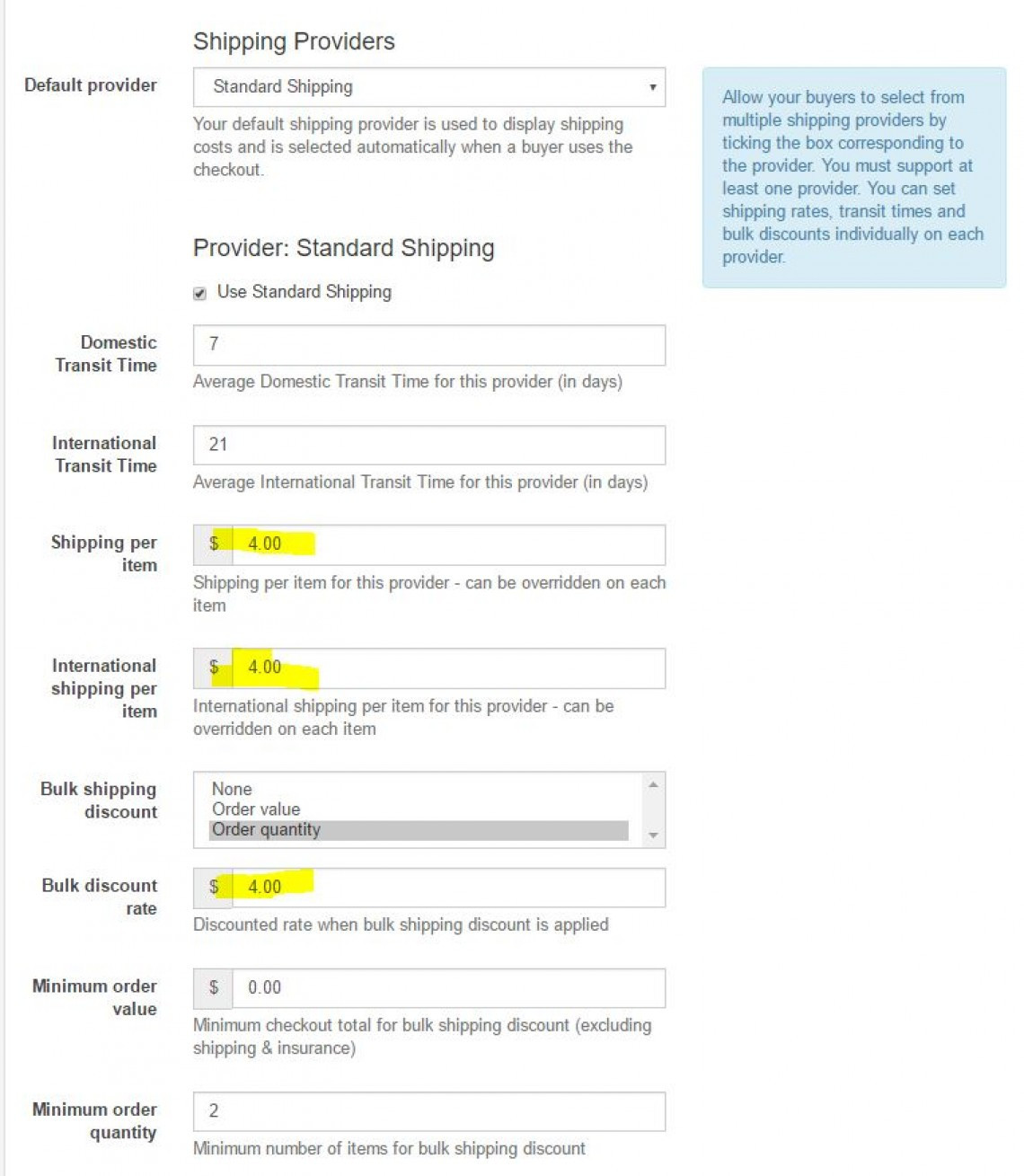
国内运输时间 - 7(该提供商的平均国内运输时间(以天为单位))
国际转运时间 - 21(该提供商的平均国际转运时间(以天为单位))
每件商品的运费 - 4 美元(此提供商的每件商品的运费 - 可以在每件商品上覆盖)
每件商品的国际运费 - 4 美元(此供应商每件商品的国际运费 - 可以覆盖每件商品)
批量运输折扣(选择一项)- 订单数量
批量折扣率 - 4 美元(应用批量运输折扣时的折扣率)
最低订单价值 - 0 美元(批量运输折扣的最低结账总额(不包括运费和保险费))
最小订购数量 - 2(批量运输折扣的最小商品数量)
这样做的目的是在达到最低订购量(2 颗或更多宝石)时收取批量折扣率(4 美元)。
您可以更改此设置以根据订购的美元价值收取批量折扣。
相同的批量折扣率将适用于国内和国际运输
使用我们的平台进行销售
现在您已经设置了您的商店,是时候开始列出要出售的商品了。本指南将引导您完成创建列表、支付佣金和与我们一起销售的所有不同步骤。
出售物品
要出售物品,请单击“出售物品”按钮并填写详细信息。
笔记:
类别 - 选择类别时,请务必选择尽可能深的类别。例如使用蓝宝石/蓝宝石宝石/蓝宝石宝石
标题 - 将宝石类型放在标题的开头。这使得使用移动设备的人以及我们的营销人员更容易识别宝石类型。
复选框 - 选中与您的项目相关的任何框(处理,认证)
经认证的宝石 - 如果选中此框,则必须在列表中提供证书图像。注意:仅接受我们认可的实验室列表中的证书。 查看批准的实验室
项目类型 - 选择拍卖或立即购买(固定价格项目)
价格 - 提供所有价格详情
尺寸/重量 - 提供准确的详细信息
持续时间 - 仅适用于拍卖,您可以设置拍卖的持续时间
重新发布 - 将其设置为 99999。这意味着该项目将永远保留在我们的网站上
运输 - 正常 = 该列表将使用您的全局设置。免费/自定义意味着列表将使用您在列表中放置的任何运费。警告:此运输价值将覆盖所有运输提供商的价值。
高级和展示清单
您可以在标准列表、高级列表和展示列表之间进行选择。
高级列表将包括:
出现在类别和商店的第一页
高级项目页面
结果在类别和商店中突出显示
持续时间 = 7 天
展示清单将包括:
类别和商店页面顶部的大横幅。这些将轮流显示所有展示列表。
高级项目页面持续时间 = 7 天
产品提升
您还可以选择提升您的产品。您每月可以增加的项目数量包含在您的计划费用中。
产品提升为您提供“立即购买”商品的免费高级清单。
模板
模板可用于预填充列表页面上的大部分数据。为您销售的每种商品创建模板。这将在上市时为您节省大量时间。
转到模板
销售量
销售页面将向您显示正在等待付款、等待发货、已付款并已发货或已取消的商品。
去销售
拍卖审计
在这里,您将看到对您的物品进行的任何 Sheriff Audits 的结果。请务必解决任何不完整的审计。这意味着您的商品页面上有一些不正确的详细信息。请修复它们,然后提交审核。
去审计
被阻止的投标人
在这里您可以看到您已阻止的所有投标人的列表。您也可以从此部分取消阻止投标人。
转到被阻止的投标人
委员会
在这里您可以找到您的佣金账单。您也可以从此页面支付账单
去佣金
新会员优惠券
新会员可获得 10 美元的优惠券,可在任何商店使用。
在销售时,卖家将收到 10 美元的折扣。
在下一张佣金账单上,您会看到从您的账单中扣除 10 美元。
这意味着我们为这张优惠券而不是卖家付款。
取消订单/接受退款
如果买家想要取消订单,或者如果您收到退货,请前往您的销售页面并找到退回的商品。使用下拉框,将此项的状态更改为已取消。
如果您已经为此项目收取了佣金,在您将状态更改为取消后,已支付的佣金金额将被视为从您的下一个账单中扣除。
本文是否有帮助?
32人认为这篇文章很有帮助