 Traitement...
Boost Listings - How To Use Them
Annonces Boost - Comment les utiliser
Ce texte a été traduit automatiquement.
Afficher l'original ?
Traitement...
Boost Listings - How To Use Them
Annonces Boost - Comment les utiliser
Ce texte a été traduit automatiquement.
Afficher l'original ?
 Traitement...
Traitement...
Boost Listings - How To Use Them
What Are Boost Listings?
Boost listings are a special listing type that all sellers can use to promote their items for free.
A few things to know:
Boost listings last for 30 days
Boost listings are included in all seller plans
Boost listings are only available for Catalogue Items
Boost listings appear at the top of the category page
Boost listings are tagged with the "Premium" logo on the left corner of the item

How Many Boost Listings Do Sellers Get?
Depending on your seller plan level, you will receive the following number of free boost listings:
Starter - 3
Base Opal - 7
Star Opal - 10
Gem Opal - 13
Harlequin - 17
Gem Max and Gem Harlequin - 20
For example, a seller on the Starter Plan can have 3 Boost listings live. If an item sells or is closed within the 30 days of the Boost listing running, the seller can boost another item. The total number of Boost listings will always be the same as the plan limit.
How To Make A Boost Listing?
To boost a listing, you can either create a new listing and choose the "Boost" type or simply click the edit button on an existing listing and change the listing type to "Boost listing".
Create a new listing and choose "Boost" listing type

Change your existing listing to "Boost" listing in 3 easy steps
Choose the item you want to boost. Click the Edit Product button and choose Edit Product Details.
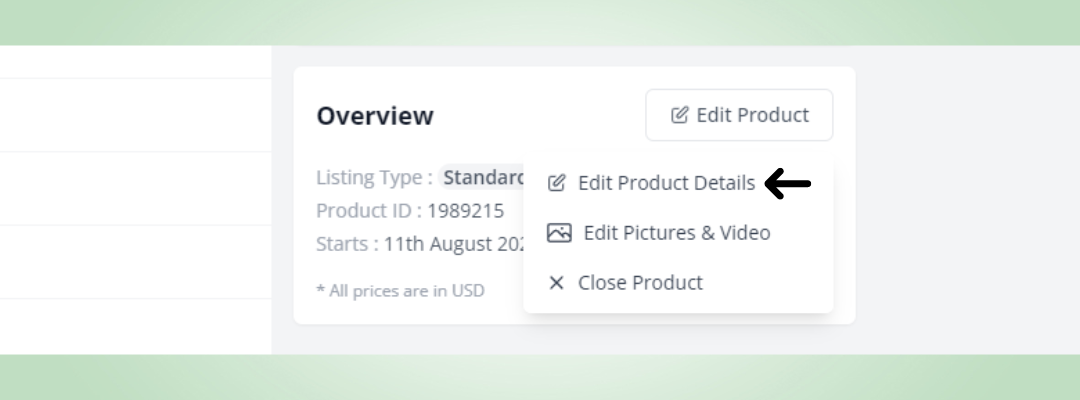
Select "Boost" from the Listing type drop down box
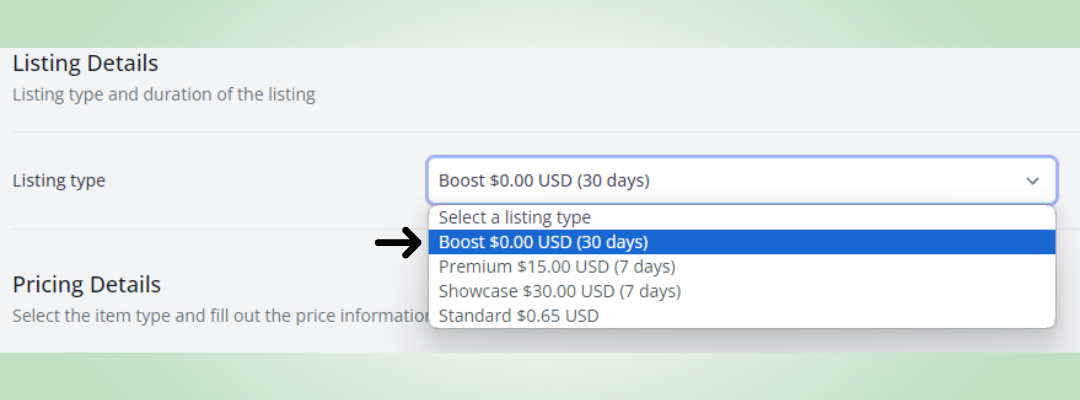
Save your listing and allow 30 minutes for your item to start appearing in the Boost position at the top of the category pages.
We encourage you to watch this video to fully understand what Boost listings are.

Les annonces Boost sont un type d'annonce spécial que tous les vendeurs peuvent utiliser pour promouvoir leurs articles gratuitement.
Que sont les listes de boost ?
Les annonces Boost offrent aux vendeurs un nombre défini d'annonces Premium gratuites tous les 30 jours.
Les annonces Boost apparaissent tout en haut de la page de catégorie et sont marquées du logo « Premium » dans le coin supérieur gauche de l'image.
Les annonces Boost durent 30 jours
Les annonces Boost sont incluses dans tous les plans des vendeurs
PRODUIT BOOST EST DISPONIBLE UNIQUEMENT POUR LES ARTICLES À PRIX FIXE
 Combien d'annonces Boost les vendeurs obtiennent-ils ?
Combien d'annonces Boost les vendeurs obtiennent-ils ?
Selon le niveau du plan du vendeur, vous recevrez le nombre suivant d'annonces boost gratuites
Entrée - 3
Base Opale - 7
Opale étoilée - 10
Gemme Opale - 13
Arlequin - 17
Gem Max et Gem Arlequin - 20
Cela signifie qu'à tout moment, un vendeur sur le plan de démarrage peut avoir 3 annonces de boost en direct. Si un objet se vend ou est fermé dans les 30 jours suivant la mise en vente de la promotion, le vendeur peut booster un autre objet afin que le nombre total d'objets boostés soit toujours le même que la limite du plan ci-dessus.
Comment faire une liste de boost ?
Pour booster une annonce, vous pouvez soit créer une nouvelle annonce OU simplement cliquer sur le bouton Modifier sur une annonce existante et changer le "Type d'annonce" pour booster.
1 - Cliquez sur l'article que vous souhaitez booster, puis cliquez sur le bouton "Mettre à jour l'article" -> "Modifier les détails de l'enchère"

2 - Sélectionnez "Boost" dans la liste déroulante Type d'annonce
 3 - Enregistrez votre annonce en cliquant sur "Mettre à jour l'enchère" en bas de la page
3 - Enregistrez votre annonce en cliquant sur "Mettre à jour l'enchère" en bas de la page
 Veuillez prévoir 30 minutes pour que votre article commence à apparaître dans la position de boost en haut des pages de catégorie.
Veuillez prévoir 30 minutes pour que votre article commence à apparaître dans la position de boost en haut des pages de catégorie.
Cet article a-t-il été utile?
6 personnes ont trouvé cet article utile